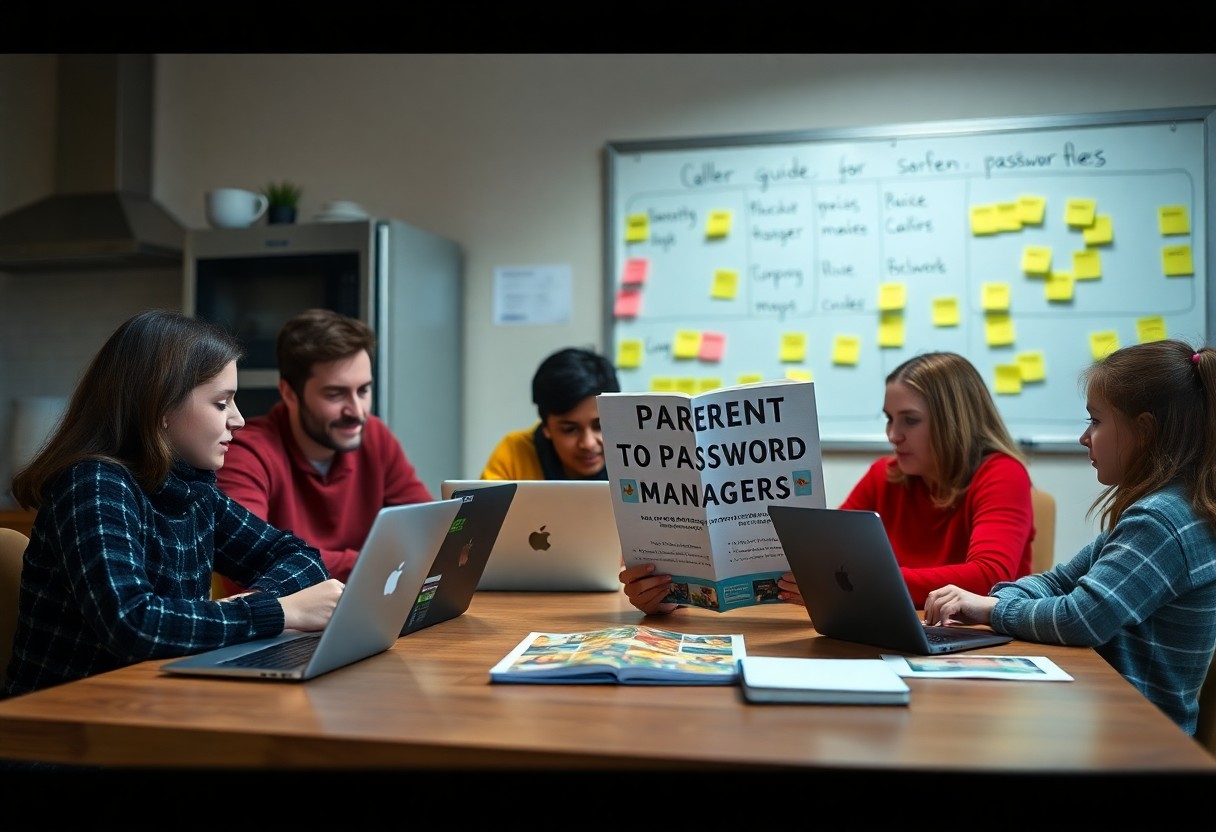Many parents face the challenge of managing multiple online accounts for their children as a new school year begins. Utilizing a password manager can simplify this process, ensuring that your child’s sensitive information remains secure. With increasing risks of data breaches and identity theft, equipping yourself with effective tools is necessary. A password manager helps you create and store strong passwords, making it easier for your family to protect their online presence while focusing on learning and growth.
Key Takeaways:
- Utilizing a password manager enhances security by generating and storing complex passwords.
- Encourages the adoption of unique passwords for each account to prevent unauthorized access.
- Facilitates easier account management for parents and children as they start a new school year.
The Digital Landscape: Why Password Management Matters
In an increasingly interconnected world, effective password management is crucial to safeguard personal information. With multiple online accounts, each requiring distinct passwords, the risk of security breaches escalates. Cybercriminals often capitalize on weak or reused passwords to gain unauthorized access, making it vital to adopt proactive measures for digital safety. Utilizing a password manager not only streamlines the process but also enhances your overall security posture by generating complex passwords that are hard to crack.
The Role of Passwords in Online Security
Passwords serve as the first line of defense in your online security strategy. They protect sensitive data, personal information, and financial assets. Strong, unique passwords act as a barrier against unauthorized access, especially as attacks become sophisticated. With the average person juggling over 100 accounts, relying on weak or commonly used passwords compromises your security. Prioritizing password strength can substantially mitigate risks associated with identity theft and data breaches.
Common Pitfalls of Poor Password Practices
Your online security can be severely undermined by poor password practices, which often include using easily guessable passwords, reusing passwords across multiple sites, and neglecting regular password updates. Many individuals fall into the trap of creating simple, memorable passwords like “123456” or “password,” making it easy for cybercriminals to breach their accounts. Failing to enable two-factor authentication can further compound these vulnerabilities, leaving your data exposed.
Poor password practices can lead to significant consequences, such as unauthorized access to your accounts and potential identity theft. The 2021 Cybersecurity Awareness Report indicated that over 80% of data breaches were linked to weak passwords. Additionally, nearly 65% of users reuse passwords across platforms, increasing the risk of widespread breaches if even one account is compromised. You might find that adopting secure password habits, such as using a password manager and enabling two-factor authentication, dramatically increases your defenses against these prevalent threats.
Decoding Password Managers: What They Offer Parents
Password managers simplify your digital life by securely storing passwords and generating strong credentials for various accounts. They empower parents to manage their family’s online activities with ease, ensuring that sensitive information stays protected. By using a password manager, you can cultivate healthy online habits in your children, helping them understand the importance of security as they navigate their digital landscape.
Key Features to Look For in a Password Manager
Investing in the right password manager involves understanding its necessary offerings. Look for solutions that provide robust functionalities, ensuring your family’s safety online.
- Encryption: Strong algorithms to protect stored data.
- Cross-Platform Compatibility: Access on different devices and operating systems.
- Password Generation: Creation of complex passwords automatically.
- Two-Factor Authentication: Additional security when logging in.
- Sharing Features: Safe sharing of accounts with family members.
Any password manager that includes these key features will significantly enhance your family’s online security and ease of management.
Comparing Free vs. Paid Password Management Solutions
Evaluating free and paid password managers reveals distinct advantages and limitations, guiding you towards the most suitable choice for your family’s needs.
| Feature | Free | Paid |
|---|---|---|
| Number of Passwords | Limited | Unlimited |
| Device Sync | Often restricted | Full access across all devices |
| Customer Support | Minimal | 24/7 support available |
| Security Features | Basic | Advanced (e.g., 2FA, secure file storage) |
| Updates | Infrequent | Regular updates and feature enhancements |
Choosing between free and paid options depends on your family’s specific needs. Free solutions may be suitable for casual users, but they often come with limitations in features and support. On the other hand, paid managers provide a comprehensive suite of tools that enhance security, making them more suitable for families that prioritize online safety and usability.
Setting Up for Success: Initial Steps to Implement a Password Manager
Establish a solid foundation for your family’s password management by taking imperative initial steps. Start by discussing the importance of using strong, unique passwords with your children. Next, choose the right tools and determine how to integrate password management seamlessly into your daily routine, ensuring that everyone understands how to use it effectively. This proactive approach simplifies the onboarding process and fosters good habits early on.
Choosing the Right Password Manager for Your Family
Evaluate different password managers based on features that suit your family’s needs. Look for options that offer family plans, customizable password sharing, and multi-device access. Also, consider how user-friendly the interface is, as younger family members must easily navigate the software. Read reviews and compare pricing to make informed decisions about which password manager aligns with your family’s digital habits.
Step-by-Step Setup Guide for Parents and Kids
Follow a straightforward setup process to ensure everyone can get started with the password manager. Begin by creating a master account for yourself, establishing a strong master password. Next, install the software across your family’s devices and encourage your kids to add their accounts. Demonstrate how to generate robust passwords and store them securely within the manager.
Step-by-Step Setup Guide for Parents and Kids
| Step | Description |
|---|---|
| Create a Master Account | Set up the main account with a strong password that only you know. |
| Install the Manager | Download the password manager on all devices used by family members. |
| Add Family Accounts | Allow each family member to create their accounts linked to the master account. |
| Generate Strong Passwords | Guide children in creating unique passwords for their accounts. |
| Save and Organize | Teach how to categorize and save passwords within the manager. |
Initiate the setup process by establishing a master account for yourself, ensuring it’s protected with a strong password known only to you. Proceed to download the password manager on all devices, making it accessible for everyone in your family. Together with your kids, create individual accounts linked to yours, emphasizing the importance of using strong, unique passwords when prompted. As they begin adding their logins, show them how to organize and save their passwords efficiently, establishing a routine for maintaining proper password hygiene.
Cultivating Good Habits: Teaching Kids About Password Security
Instilling effective password security habits in your children prepares them for a safe digital future. Start by encouraging them to create unique passwords for every account, emphasizing the significance of avoiding easily guessable information like birthdays or pet names. Discuss the dangers of sharing passwords and the potential consequences of poor password hygiene. Regularly reviewing and updating passwords together can foster responsibility and vigilance in your children regarding their online presence.
Age-Appropriate Lessons on Online Safety
Introduce online safety concepts based on your child’s age. For younger children, use engaging stories and games to illustrate the importance of keeping passwords private and recognizing phishing attempts. As they grow older, incorporate discussions about the ramifications of oversharing personal information online, reinforcing how to create secure and memorable passwords, like utilizing passphrases that integrate personal interests.
Creating a Family Password Policy
A family password policy sets clear expectations around password use and security. First, outline guidelines for creating strong passwords, including length, complexity, and variety. Create a shared document where family members can record their passwords securely, ensuring access to necessary accounts while minimizing risk. Additionally, establish regular intervals for reviewing and updating passwords collectively, turning it into a family activity that emphasizes teamwork and security awareness.
Beyond Passwords: Exploring Additional Security Measures
Enhancing security extends well beyond creating strong passwords. Implementing additional measures provides a safety net against potential breaches and unauthorized access. Solutions like multi-factor authentication and data encryption significantly bolster your online defenses. As cyber threats evolve, adopting a layered security strategy becomes imperative, ensuring every account remains protected even if passwords are compromised.
Multi-Factor Authentication: A Must-Have Companion
Multi-factor authentication (MFA) adds an extra layer of security by requiring more than just your password for account access. By combining something you know (your password) with something you have (like a smartphone or security token), MFA significantly decreases the risk of unauthorized access. Statistics show that accounts secured with MFA are less likely to be hacked, making it a non-negotiable aspect of your family’s online safety.
The Role of Data Encryption and Privacy Settings
Data encryption safeguards sensitive information by converting it into a coded format only accessible with a decryption key. Adjusting privacy settings across platforms ensures that your family’s data remains protected from unauthorized eyes. Both of these measures work hand-in-hand: while encryption secures data in transit and at rest, privacy settings dictate who can access your information, creating an imperative barrier against potential data leaks.
Exploring data encryption more deeply reveals its pivotal role in safeguarding personal information. This technology protects messages, files, and communications, ensuring they are unintelligible to those without proper authorization. Take, for instance, end-to-end encryption used by messaging apps; it guarantees that only you and the intended recipient can access the conversation. Coupled with robust privacy settings on social media and online accounts, encryption acts as a stronghold, ensuring your family’s sensitive information remains private amid increasing data theft incidents. Prioritizing these measures while setting up accounts can dramatically reduce vulnerability to cyber threats.
Summing up
To wrap up, as you initiate on a new school year, implementing a password manager can significantly enhance your ability to manage your accounts securely. By organizing your passwords and ensuring unique credentials for each site, you empower yourself to safeguard your family’s online presence. Embracing this tool not only simplifies account access but also promotes responsible digital habits for you and your children, setting a foundation for safe online usage throughout the academic year.